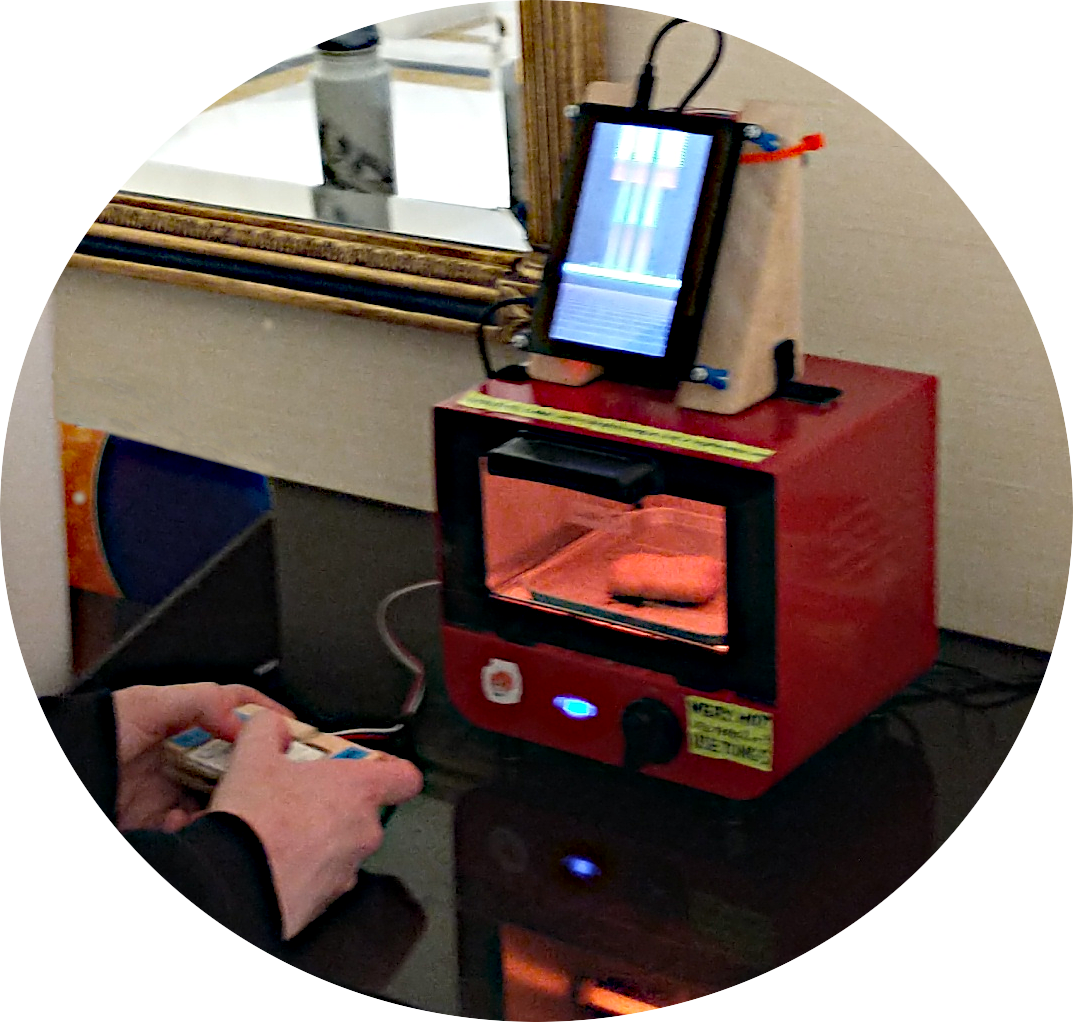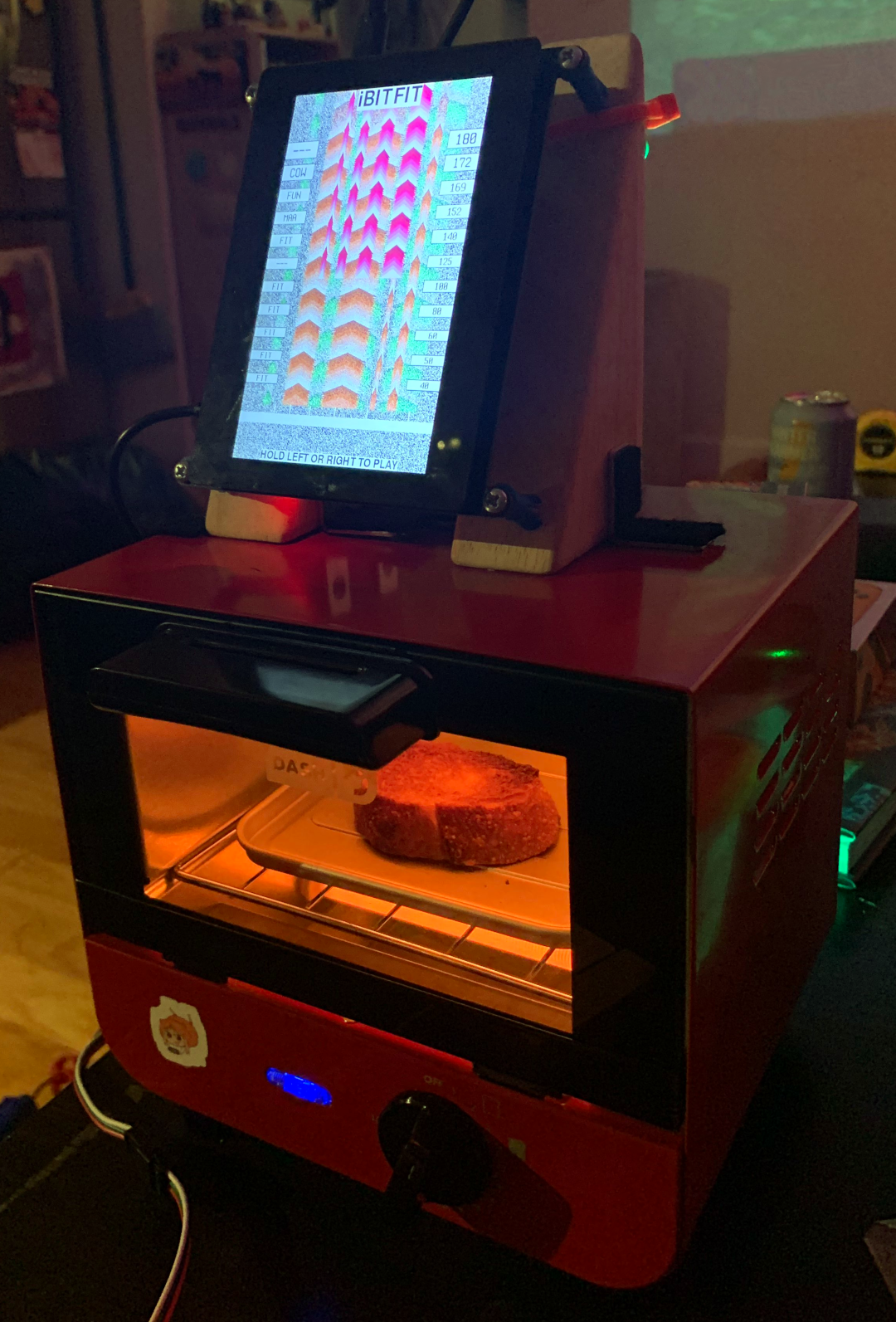2.1 KiB
Playzing
Playzing is a portable entertainment device featuring a built-in oven.
Hardware
The Playzing has three main components:
- Raspberry Pi portable gaming device
- mini toaster oven
- custom-built gamepad
The toaster is a commercial mini toaster oven which is modified to have a Raspberry Pi and screen attached to it. The gamepad is built to connect directly to the Raspberry Pi's digital input pins.
See the builder's manual for detailed instructions on how to build the entire system.
Launcher
The code for launching games is tracked by this repository. The launcher can run on any operating system, but it is intended to run on Raspberry Pi Lite OS when being used with the standard Playzing device.
Requirements
Running
Clone this repository with PGFW using --recursive
git clone --recursive https://open.shampoo.ooo/shampoo/playzing
cd playzing/
Start the launcher. The display can rotate by 90-degrees, but rotation is turned off by default. To turn it on, launch with rotation enabled on the command line or set rotate to yes in config.
./Playzing.py --config ",display,rotated,yes"
Quit the launcher using Alt+F4 or by clicking the window close. Download the game iBitFit, which is the only game tested with the launcher so far, and start the launcher again.
cd games/
git clone https://open.shampoo.ooo/shampoo/ibitfit
cd ..
./Playzing.py --config ",display,rotated,yes"
iBitFit should launch when any key is pressed at the launcher screen.
License
The code is released under the zlib license, and the assets and documentation are released under CC BY 4.0. See LICENSE.md for details.